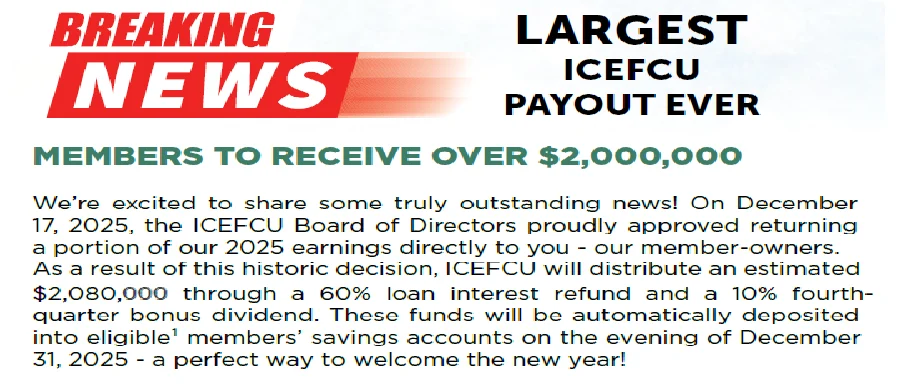
Login Today!



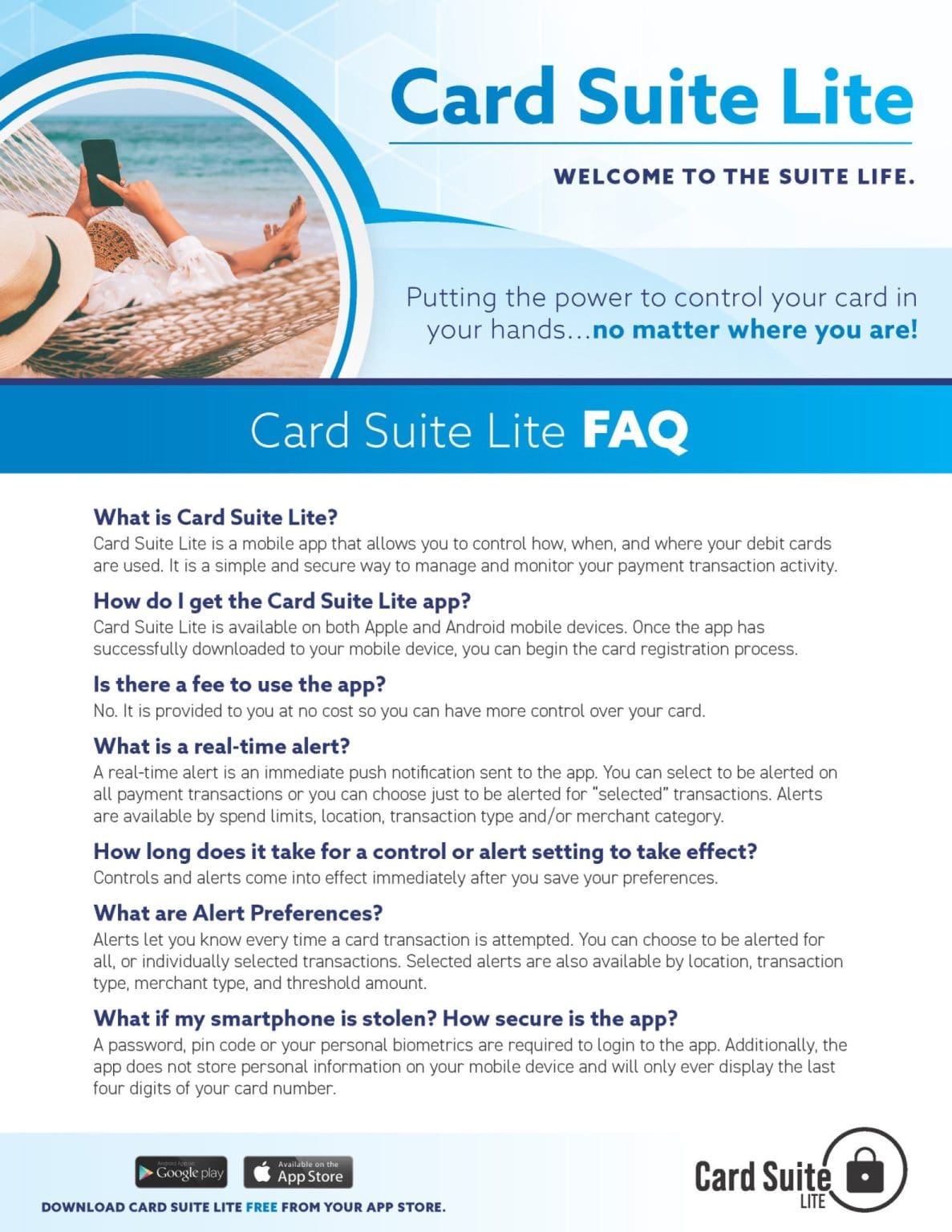
ICEFCU’s Ebanking Services
ICEFCU’s digital options for you to be able to access your account from any computer, telephone, or mobile device.
Online Banking
All Online Banking users will have to register as new users to log in for the first time.
Click on “New Users”, create a new User ID, and follow the prompts to set up your account.
Mobile App
Visit the Apple App Store or Google Play Store and search for Irving City Employees FCU to download our new Mobile App to your personal device. Follow the steps above for account access. Use the same login user id and password as Online Banking.
Bill Pay
Bill Pay is now part of Online Banking. Click on the Bill Pay tab to sign-up, enter all of your payees and schedule your payments. New feature: eBill service!
Telephone Banking (ICECUBE)
You can now reach our phone teller 24/7 at 866-301-1492 to obtain your account balances, transfer funds, and confirm deposits and withdrawals. Follow the steps for “New User.”

